How to upgrade RAM on ASUSTOR AS6508T NAS

The ASUSTOR AS6508T NAS has upgradable RAM with two slots ready for up to 64GB of memory. 8GB comes pre-installed, so you'll want to buy a kit of two modules if you're planning to upgrade. Here's how to do it.
Products used in this guide
- Serious NAS: ASUSTOR AS6508T ($1,097 at Newegg)
- Improve performance: Kingston KVR26S19D8 16GB RAM ($81 at Newegg)
How to upgrade the RAM
- Remove the three small screws on the rear of the NAS, using a Philips screwdriver.
- Extract the outer shell by pushing towards the rear and lift the panel up.

- Locate the two RMA slots on the left-side of the inner chassis.
- Remove the existing RAM module by unlatching the secured clip.
- Install the RAM modules and secure them in place with the clips.
- Re-install the outer shell.
- Secure the NAS together with the three small screws removed in step 1.
Boot up the NAS and check the system status to make sure all modules are read correctly.

You're going to need the ASUSTOR AS6508T to upgrade the RAM. If you're looking for an 8-bay NAS with M.2 SSD slots and an Intel processor, this is a solid example. It's a killer mid-tier NAS for the home or small office.
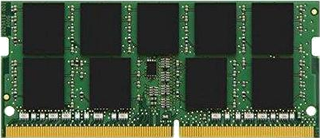
Buy two of these for stellar performance
The ASUSTOR AS6508T comes rocking 8GB pre-installed, but if we want to ensure compatibility, it's best to install a new pair, and picking up two of these 16GB modules will leave you with 32GB of fast RAM.
Get the Windows Central Newsletter
All the latest news, reviews, and guides for Windows and Xbox diehards.

Rich Edmonds was formerly a Senior Editor of PC hardware at Windows Central, covering everything related to PC components and NAS. He's been involved in technology for more than a decade and knows a thing or two about the magic inside a PC chassis. You can follow him on Twitter at @RichEdmonds.
